LandlordMax Newsletter - New Color Codes in Accounting
Published: Wed, 10/03/18
First I just want to take a moment to thank everyone who has already transitioned to the Cloud Edition, it's great to see you on the new platform. We continue to see more and more people transition to it which is great to see. And with that in mind this newsletter will be all about the new features in the Cloud Edition, specifically the Color Codes since they are so predominant in the accounting section.
Color Codes
We’re very proud to announce that we recently added Color Codes to the accounting section of the Cloud Edition of LandlordMax. Color Codes are similar but different to the Color Codes in the previous Installed Editions in that they are to help you identify upcoming payments, late payments, and so on.Before getting into the details for those of you who prefer videos we posted a YouTube video that explains how the color codes work.We also published a blog post with screenshots and so on. For those of you who aren't yet aware we also now have a company blog at: https://www.landlordmax.com/blog
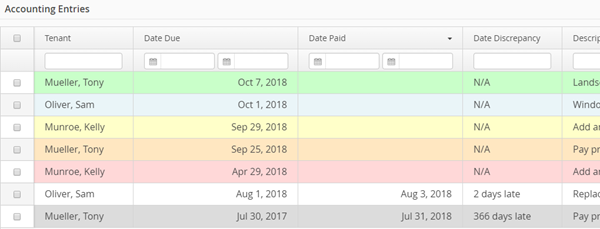
The software now comes with 7 Color Codes which can be customized to the colors you prefer. There are 3 different types of Color Codes.
The first Color Code is green by default and it is to indicate upcoming transactions that will be due in the future. That is Accounting Entries that haven’t yet been paid (no Date Paid) but where the Date Due is in the future.
The next Color Code is blue by default and it is to indicate Accounting Entries that are due today.
Following this we have a group of 3 Color Codes to indicate an Accounting Entry is late, and late by how much. By default the late Color Codes start at yellow to indicate a bit late and going up to orange and then red. The number of days late can be customized just like the colors for late Color Codes. By default the yellow Color Code means up to 3 days late. The orange Color Code by default represents up to 7 days late and is meant to indicate they are definitely late and should probably be getting a warning, maybe a late fee, etc. Lastly we then have red Color Code which means the Accounting Entry is definitely late and most likely has late fees, etc. By default it means anything later than a week. Again these values can be adjusted to your business model.
The next group of Color Codes is for Accounting Entries that have been paid. The first Color Code is white and that’s to indicate an Accounting Entry has been paid and is completed. Most of your Accounting Entries should end up being white. It doesn't indicate how late the payment was just that it has been paid (by having a Date Paid value entered) and is considered complete. And of course you can customize this color as well.
We then have the last Color Code which by default is gray and it is used to indicate an NSF Accounting Entry such as a rent check that has bounced.
As mentioned above you can customize the Color Codes to your liking. To change them you need to go to the System Settings which can be found in the top right menu under your name. Once in the System Settings click on the + button for the Accounting Entries setting and then click on the Edit button in that section to change their values as shown in the screenshot below (the YouTube video also shows how to get to the System Settings). Once they are to your liking you can then click on the Save button.
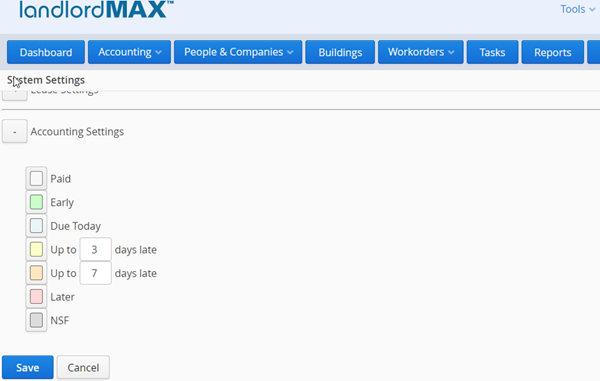
Other New Features
We've added several new features to the software since the last email newsletter, and especially since it's release. For example we’ve added New buttons besides the comboboxes for the Tenants, Buildings, etc. in the accounting data entry screens, the tenant data entry screens, and so on. We’ve improved the support for international characters. We’ve improved the handling of some pages on smaller screens and so on. Basically we’ve added several new things to
the software. One feature which is more visible is that we've also increased the darkness of the fonts across the application. We initially had lightened them based on feedback from the previous Installed Editions but based on further feedback from the Cloud Edition we’ve brought them back to a darker color that's now much closer to the previous Edition.
Conclusion
As always we look forward to seeing you on the Cloud Edition. And if you have any questions or comments we're always more than happy to answer them and assist you as best as we can.Regards,
Stephane Grenier
Founder
LandlordMax Software Inc.
https://www.LandlordMax.com