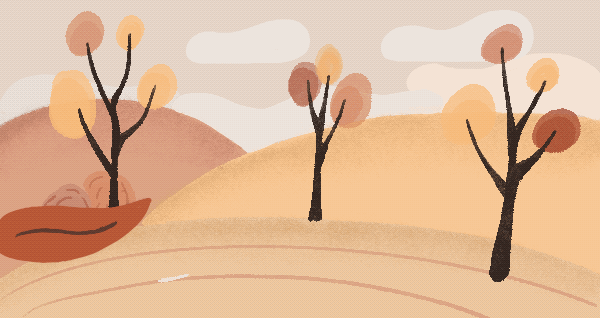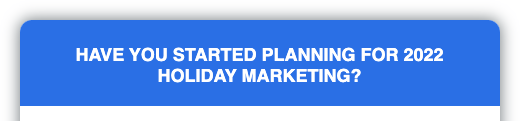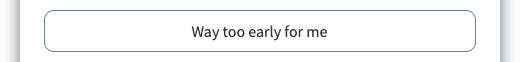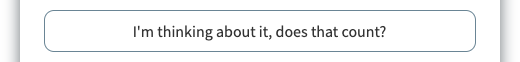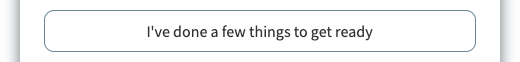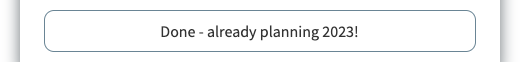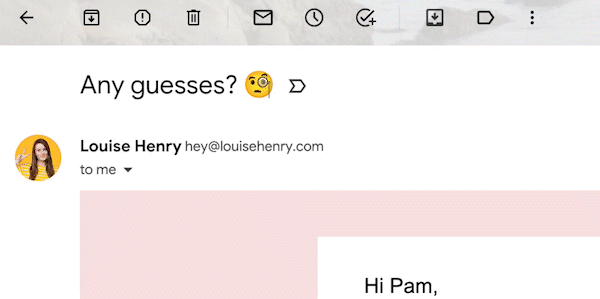📈 How to create a paid newsletter
Published: Thu, 09/08/22
There's still time to sign up for the September Sell Something ChallengeIt's week 2 of the Sell Something Challenge. Have you set up your sales page yet? Need help deciding what to sell? Get tips when you sign up for the challenge. 👇
|
|
Make money with a paid newsletterYou're experienced. You're credible. You know your stuff. It's time to start a paid newsletter.
Paid newsletters can help you make more money from your work. Offer some expertise in your free newsletter and a lot more when people pay you.
Here's how to set yours up in AWeber:
Step 1: Create a page where people can sign up and pay for your newsletter.
Step 2: Create and/or connect a Stripe account to your landing page (takes 5 minutes).
Step 3: Add a tag like "paid-newsletter" to your purchase button so you know which of your subscribers has paid.
Step 4: Write your paid newsletter and send it to a segment containing only subscribers with your "paid-newsletter" tag.
🚀 Kick off the Sell Something Challenge by launching your paid newsletter >>
|
New Fall gifs guideGet all the gifs you need for your fall emails, blog posts, and social media posts — the AWeber fall gifs guide has been updated! New gifs for fall, Halloween, Thanksgiving and more.
|
How blogger Emma Johnson grew her list to 56,000 subscribersWhen she signed up for AWeber in 2014, Emma Johnson knew that email marketing was the key to connecting with her readers and keeping her audience growing. At the time she had 2,000 email addresses.
|
|
What we're reading/watching/listening to:💻 Blogging versus an email newsletter: which is better for writers?
💌 Cool email trick: An animated profile image
We're seeing more and more of these animated profile images in our inbox. What do you think — is this cool, or distracting? See how to make one here.
📖 Finish: Give Yourself the Gift of Done by John Acuff
Are you a chronic starter? Got a lot of unfinished projects hanging around? Finishing a few things might do you a world of good. |
|
|