Hello ,
Feedburner has made a change to the way subject lines are stored within their
feeds. All subject lines have been updated to display in ‘All Caps.'
As a result, it is possible that your AWeber Blog
Broadcast may read these
as new blog posts and subsequently deliver archived messages previously sent. To minimize this effect, you will need to take the following steps:
- Navigate to your 'Blog Broadcast' page under the 'Messages' tab.
- Click on the title of your Blog
Broadcast.
- Scroll down to the settings section and 'UNCHECK' the option to 'Send Automatically.'
- 'CHECK' the option to 'Send Immediately' (This will pull any broadcast that may be affected.)
- 'Save' your settings.
It may take up to 90 minutes to pull all affected Broadcasts.
Any Blog Broadcasts pulled will then sit in the 'Drafts' section of
the 'Broadcast' page, which is under the 'Messages' tab. You will need to manually review and schedule those messages for delivery.
Once the process is completed, you can go back into your Blog Broadcast page and revert back to your original desired settings.
We do apologize for any inconvenience. Should you have any questions or require further clarification, please do not hesitate to contact us by email at
[email protected], live chat or at the phone number below.
US: 1-877-AWeber-1 (1-877-293-2371)
International: +1 215-825-2196
Monday-Friday 8am-8pm EST
Saturday 9am-5pm EST(live chat and email only)
Sunday 9am-5pm EST (live chat and email only)